iTop Screen Recorder FREE
A downloadable tool for Windows
iTop Screen Recorder is a free and easy-to-use screen recording software with a light built-in video editor, which helps record every important and precious moment in daily life and edit the recorded video to make it perfect. It is a smart choice for recording video conferences, webinars, lectures, presentations, games, 4K films, etc.
Features Highlights:
+Flexibly Capture Any Area of Your Screen: Record high-quality (4k supported) videos from a full screen, a window, or any selected region.
+Simultaneously Record Video, Audio, and Webcam: You can record your face and voice together in a video with a webcam and microphone for recording tutorials, games, and more. You can also record and save a separate audio file for music or your voice as per your needs.
+Professional Game Recording Mode Without Any Lag: By adopting advanced GPU rendering & encoding technology, the professional game recording mode is totally different from the other common game recording. You can record HD videos for various 2D/3D games (E.g.: Minecraft, PlayerUnknown's Battlegrounds, Roblox, World of Warcraft, League of Legends) anytime with no lag. It ensures you to record high-quality game videos at up to 60 FPS without frame dropping.
+No Time Limit & Custom Your Watermark: You can record without a watermark by unticking No Watermark in Settings. To protect your videos from being copied, it also allows you to customize your exclusive watermark with your customized characters, fonts, colors, and sizes.
+Easily Add Annotations When Recording With Real-time Doodle: To make your videos more attractive, you can add doodles such as Pen drawings, Rectangle, Oval, Line, Arrowheads, and Textsin your videos while recording.
+Add Mouse Click Effects: You can add mouse click effects by highlighting the cursor and adding mouse click animation. Thus, it is the ideal tool for recording video conferences, webinars, lectures, presentations, games, etc.
+Plenty of Popular Video & Audio Formats: When it comes to saving, you have a wide range of video formats to choose from, such as MP4, AVI, FLV, MKV, MOV, TS, and GIF.
+Convenient Screen Capture with Hotkey: You can easily and quickly take screenshots with hotkey while recording.
+Video Editing: iTop Screen Recorder also has a built-in video editor to trim, cut, and split the captured videos. Even though it is a light screen recorder, it adopts GPU hardware acceleration technology to make video recording and editing more efficient and stable.
+Quick-share to YouTube, Facebook, Instagram: Directly share your videos to several online video platforms including YouTube, Vimeo, Facebook, Instagram, Google Drive, and Dropbox.
| Status | Released |
| Category | Tool |
| Platforms | Windows |
| Author | jt03553 |
| Tags | audio-recorder, game-recorder, screen-capture, screen-recorder, webcam-recorder, zoom-meeting-recorder |
| Links | Steam |
Download
Install instructions
1. Download and install the app
2. Start your recording, no time limit. 100% free.
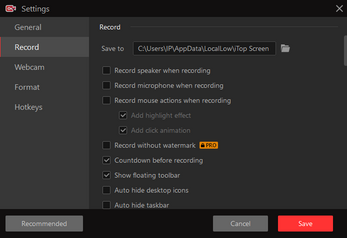
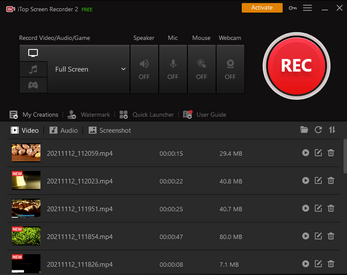
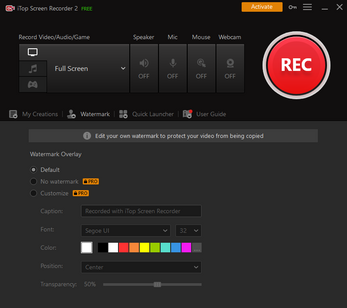
Comments
Log in with itch.io to leave a comment.
This is actually the best one I have seen in this platform
60 MB okay